When you create a server in Clouding, the latter is assigned a static IP, used to go to the Internet. This IP is assigned to that server and will always be yours unless you delete the server. All the IPs that we have available in Clouding are Spanish. Nowadays we don't have any IP in any another Datacenter.
In order to check out that the IP's country code is ES, there are many websites to do so. But not all of these websites have an updated database and this can be confusing.
In this article, we'll explain how to find the geolocation of IP addresses.
To search for the geolocation of an IP, we recommend the following websites.
The first one that we recommend is IPLocation:
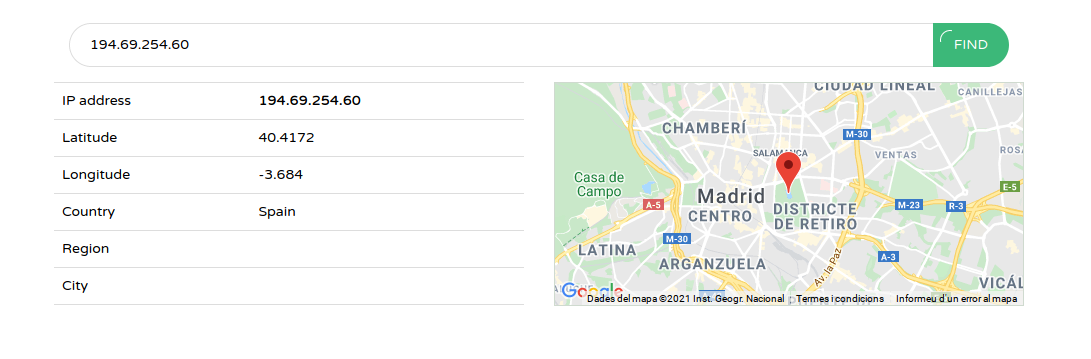 You only have to add the IP in the search engine and click on "FIND".
You only have to add the IP in the search engine and click on "FIND".
Another one that we recommend using is MaxMind, which is one with a very up-to-date and quite reliable IP address database.
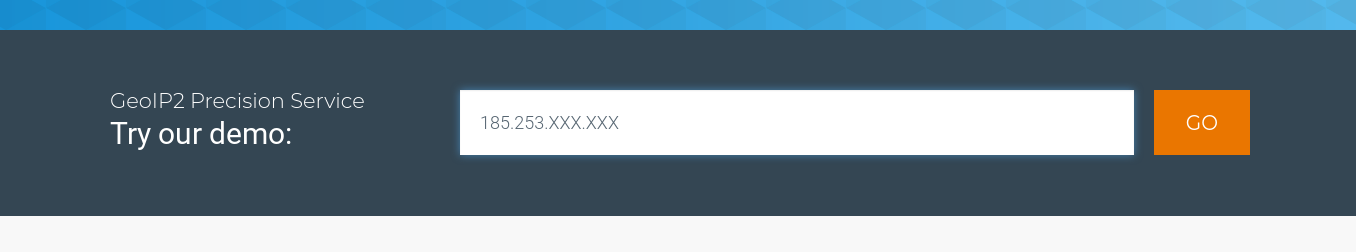
On the webite you simply have to insert the IP and it will show you the information:
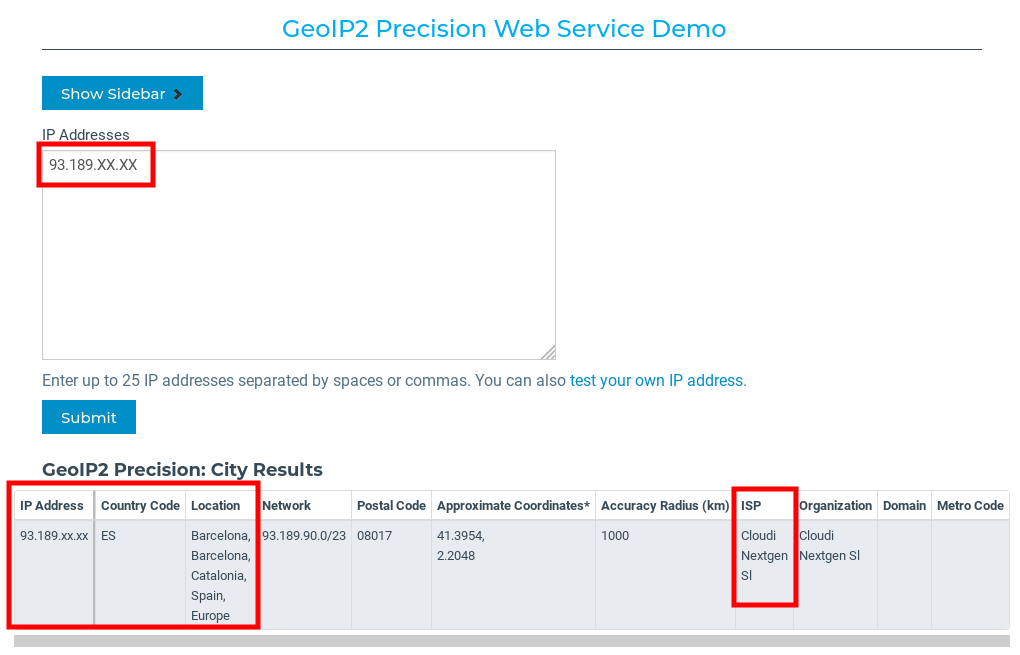
We can see that in the Country Code section ES shows up and the location is Barcelona, where Clouding has its Datacenter. We can also see that the ISP is Cloudi NextGen SL.
Another website where you can review this information is the RIPE, the official website of the European IP Network Organization Center.
If you look for your IP server on the RIPE website, you'll see the following:
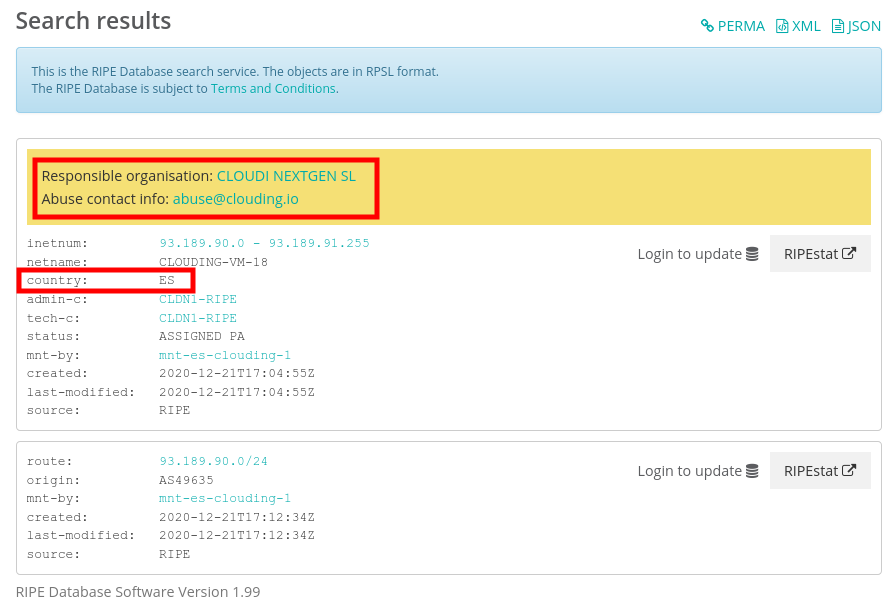
In here you can also see that in the Country section shows up ES and that the Responsible Organization is Clouding.
ATTENTION!
We recommend using these three websites to review the information, since websites like iplocation.io or other similar ones may not have an updated database and therefore will show the wrong country.